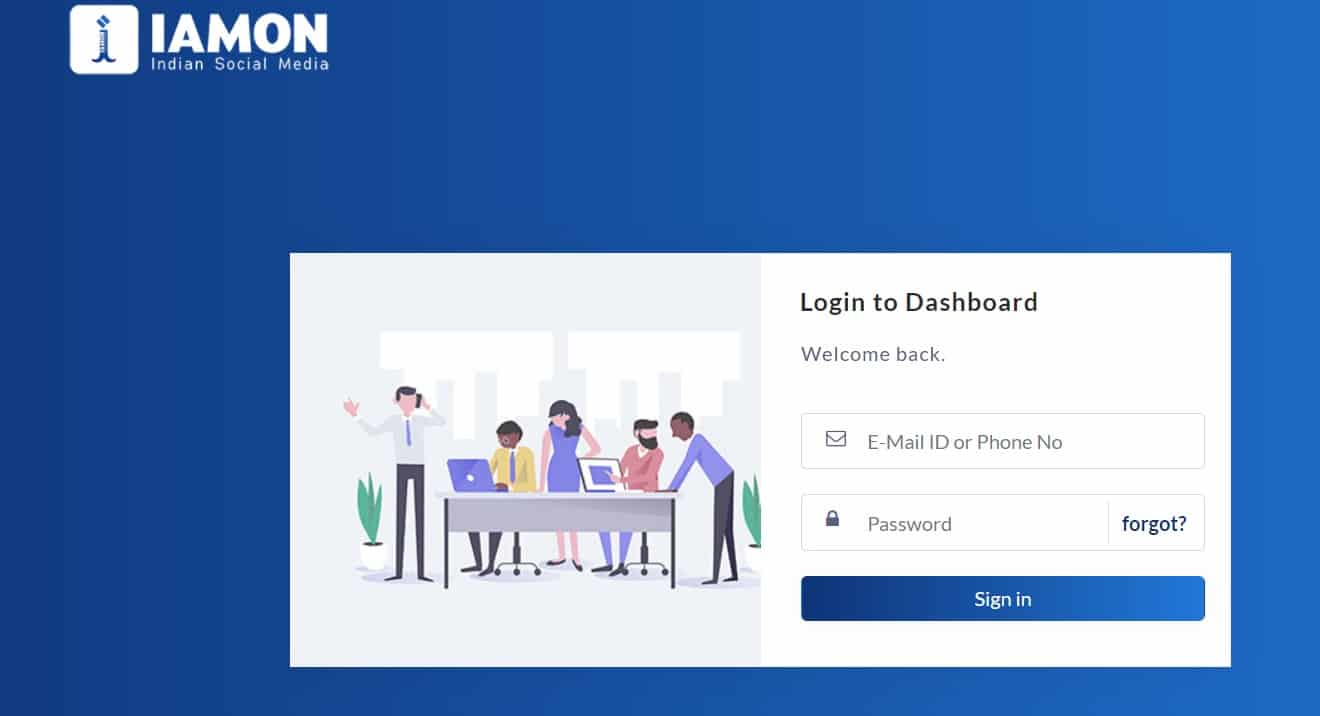There are many foreign social media portals that you would have used. The Indian government is promoting everything Made in India, so why not use a social media website that is also Indian? IAMON is one such portal, and it can help you socialize with your friends and family. You can use this portal just like Facebook or any other social media profile. It lets you message your friends, share status, and do many other stuff that you would otherwise like to do on any other social media website.
So, if you wish to use social media but are not comfortable with the privacy policy of foreign social media giants, then it is time to try something in India.
How to Register for IAMON?
In this section, we will tell you how you can register for the IAMON Portal.
- To register for IAMON, you need to download the app from Google Play Store or register using points.iamon.in. We recommend you download the app since it makes the process easy.
- Once you are on the app, click on the Create New Account, and the registration form will appear.
- Now, enter your name, phone number, email ID, Password and other details to create the account.
- Click on the check box next to terms & conditions and also click on confirm button.
- Once that is done, you will be registered with the IAMON app.
How to Login to IAMON?
If you have already registered for IAMON, you will be able to log in. Check out the ways to login into IAMON Portal
- Open the IAMON application and click on the Sign In button.
- Enter the login ID, Password and click on the sign-in button.
- You should now be inside the IAMON portal.
Conclusion
This is how you can log in to the IAMON portal. The process is easy, and the website also allows you to reset the password in case you forgot your password. It is a reliable Indian Social Media Network, and while using IAMON, you can be assured that the data will not escape the country’s geographical boundaries.