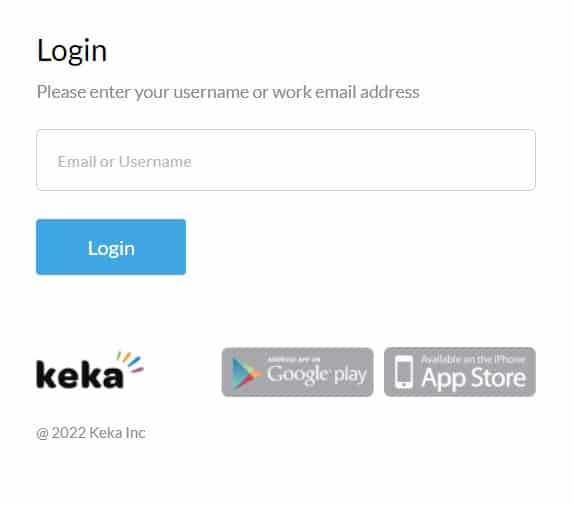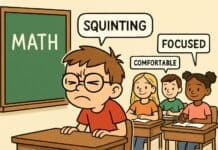Many organizations outsource their HR services for ease of management. Keka is one such popular vendor that undertakes an organization’s HR-related services. To be precise, Keka is a software that helps organizations manage attendance, performance, payroll and other such services. Since it is cloud-based software, it allows the employee to access the portal on a web page. The list of features offered by Keka are endless, and if you are an employer, you can check their catalogue for all the available modules. Let us now check the process to register and login to Keka Portal.
How to Register at Keka Portal?
The employers can register their employees and activate their access; however, if you have not tried Keka yet, you can also register for their services to learn more about them.
- To register for Keka, please visit www.keka.com, and on the homepage, click on Get Started Button.
- Next, start filling out the form for registration and enter your company’s email address along with the phone number.
- In the final step, submit the form and someone from Keka will contact you shortly. In the meantime, you can also access the Keka Portal and check what the services available are.
How to login to Keka Portal?
If you are an employee who the employer has already registered to access the Keka portal, then you can follow the steps listed below to login.
- Visit www.keka.com and click on the Login button visible at the top of the page.
- Now, enter your registered email address and validate the same.
- The field for entering the password will appear after you have entered the correct email. Enter the password, and you will be able to login now.
Conclusion
The Keka is also available as an application on Android & Apple devices. You can also use them to get the services you need as an employee. If you face any issues with Keka, you should contact your HR partner.